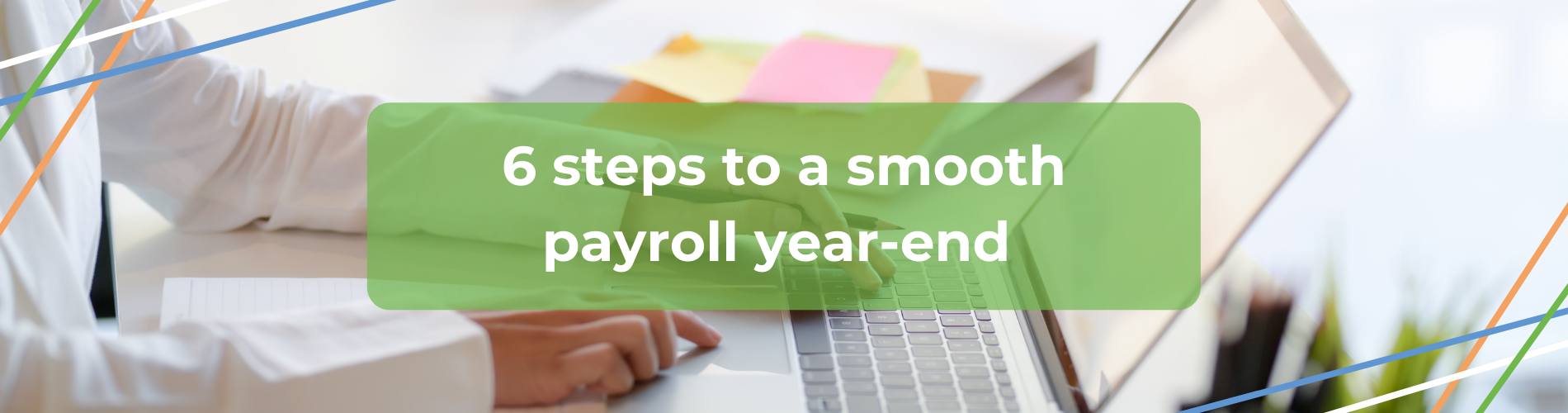
How to successfully navigate the payroll year-end
As we approach the end of the tax year, those in charge of payroll across business big and small will be getting ready to round off the business’ year.
One of the tasks you’ll be looking at is payroll year-end, something you definitely don’t want to get wrong! Generally, the core of the payroll year-end process should be very similar to a standard payroll run, but with a few added steps to close off the year.
It’s important to prepare well in advance and know exactly what it is you’re needing to do at each step of the process.
Here, we run through 6 simple steps to help you navigate your payroll year-end process.







