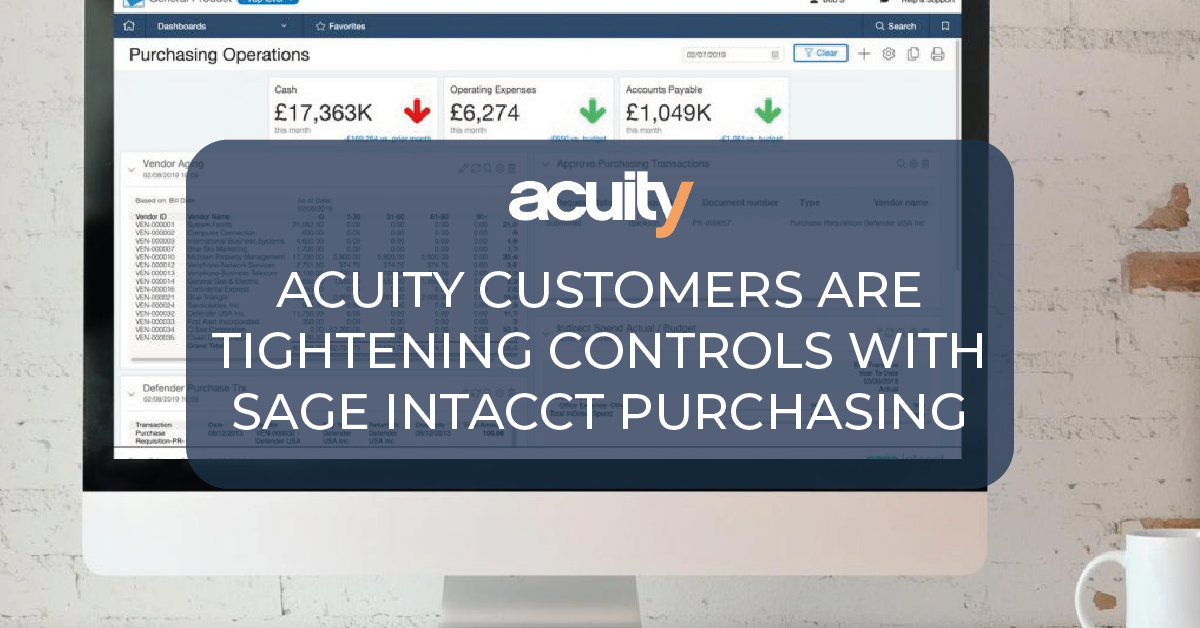Featured Articles

16 Apr 2024 |
Scaling Success: 5 Ways Sage Intacct Empowers Growing Businesses
Acuity customers are scaling their businesses and beating

09 Apr 2024 |
Migrating from Sage 50 to Sage Intacct with Acuity: A Customer Success Story
Having outgrown Sage 50, Just Digital were struggling

03 Apr 2024 |
Conquering Tax Management with Confidence: The Sage Intacct Advantage
Our Sage Intacct

27 Mar 2024 |
7 Reasons Professional Services businesses choose Sage Intacct
Sage Intacct empowers professional service providers to do more than manage finances – it acts as a strategic tool to improve client satisfaction and drive growth. Here are 7 reasons they’re choosing Sage Intacct: