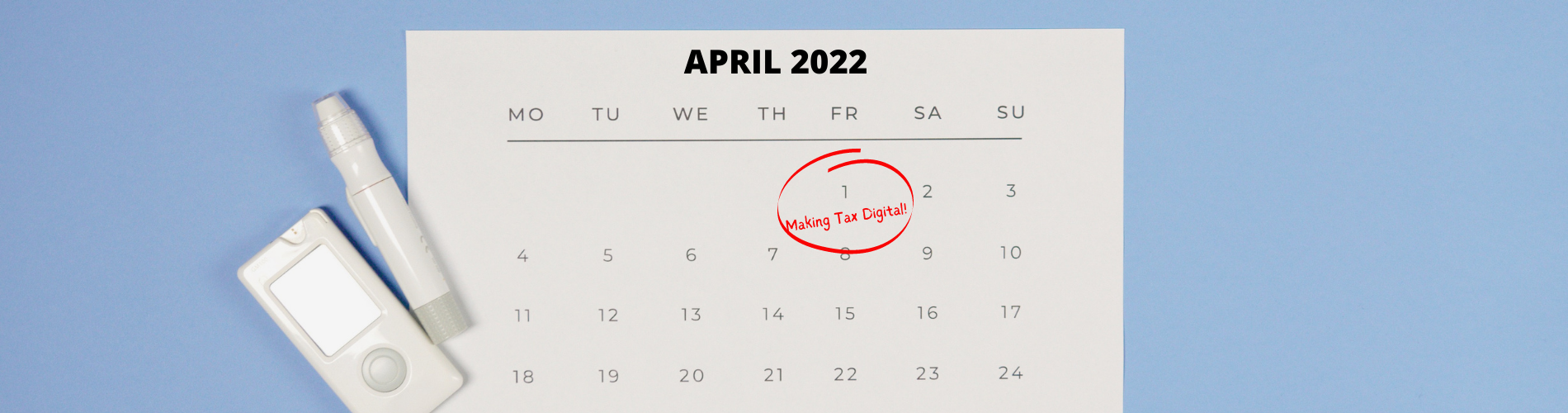What is Making Tax Digital?
If you’re a business owner or finance team member, you’re likely to have heard of Making Tax Digital (MTD) by now.
MTD is part of government plans which aim to make individuals and businesses’ tax affairs easier to manage. HMRC wants to become one of the most digitally advanced tax administrations in the world, with the focus currently on the MTD roll-out.
MTD was introduced in 2019 for all VAT-registered businesses over the VAT threshold – which currently stands at £85,000.
As of April 2022, MTD will apply to all VAT-registered businesses, including those that are voluntarily registered. As a result of this change, all VAT-registered businesses will need to store their VAT accounting records digitally with compatible software in order to submit their VAT returns directly to HMRC digitally.