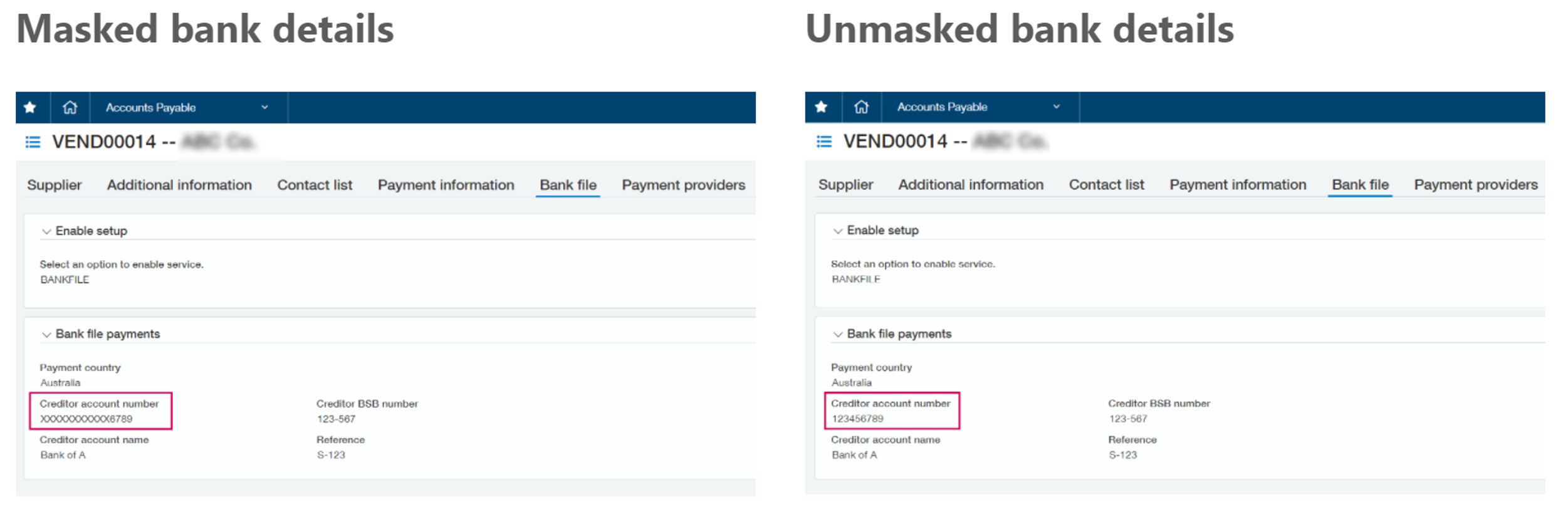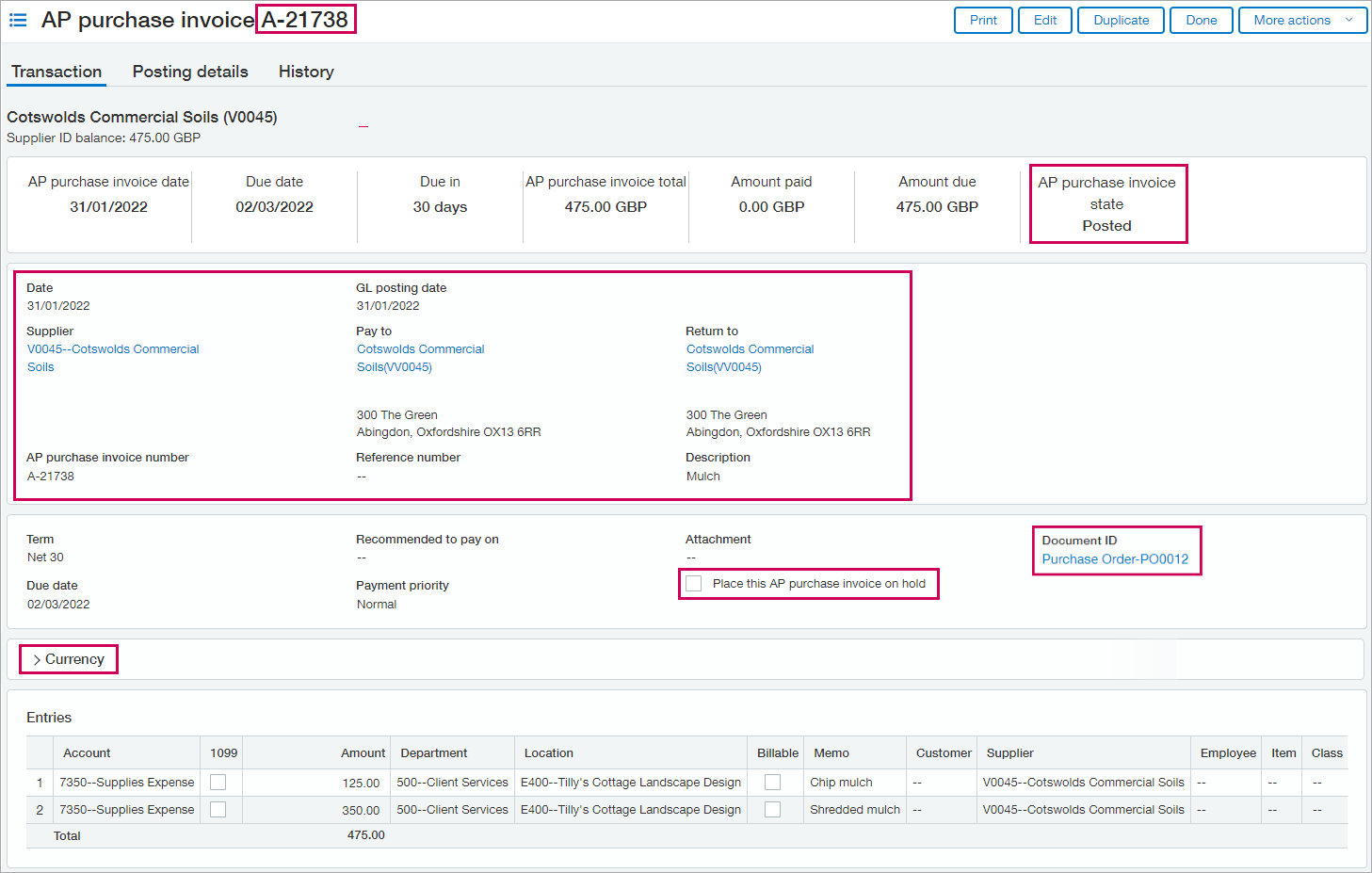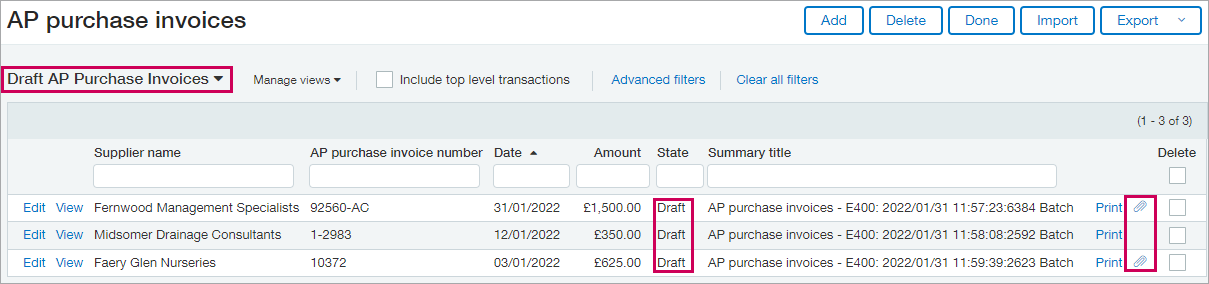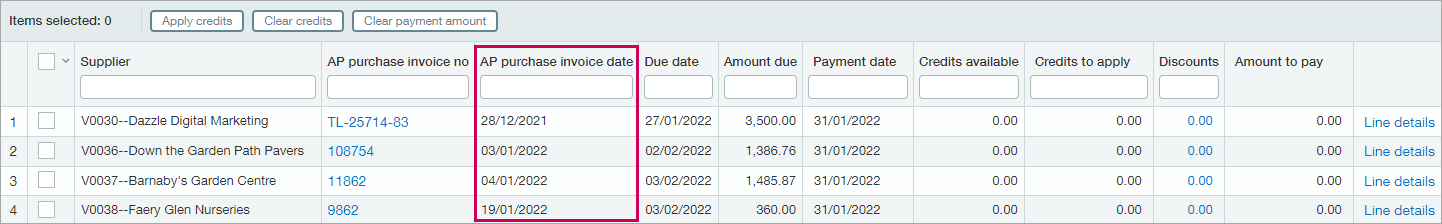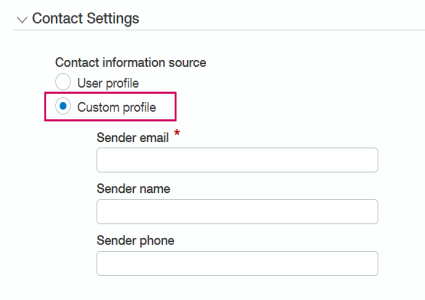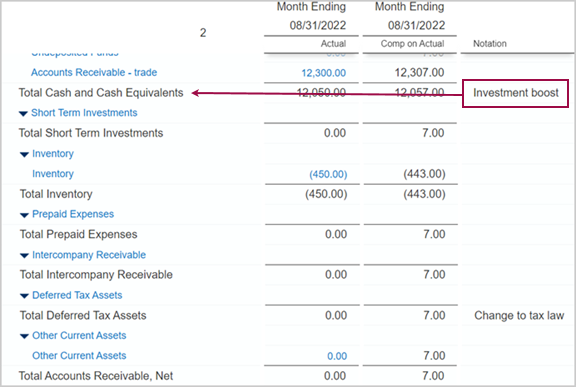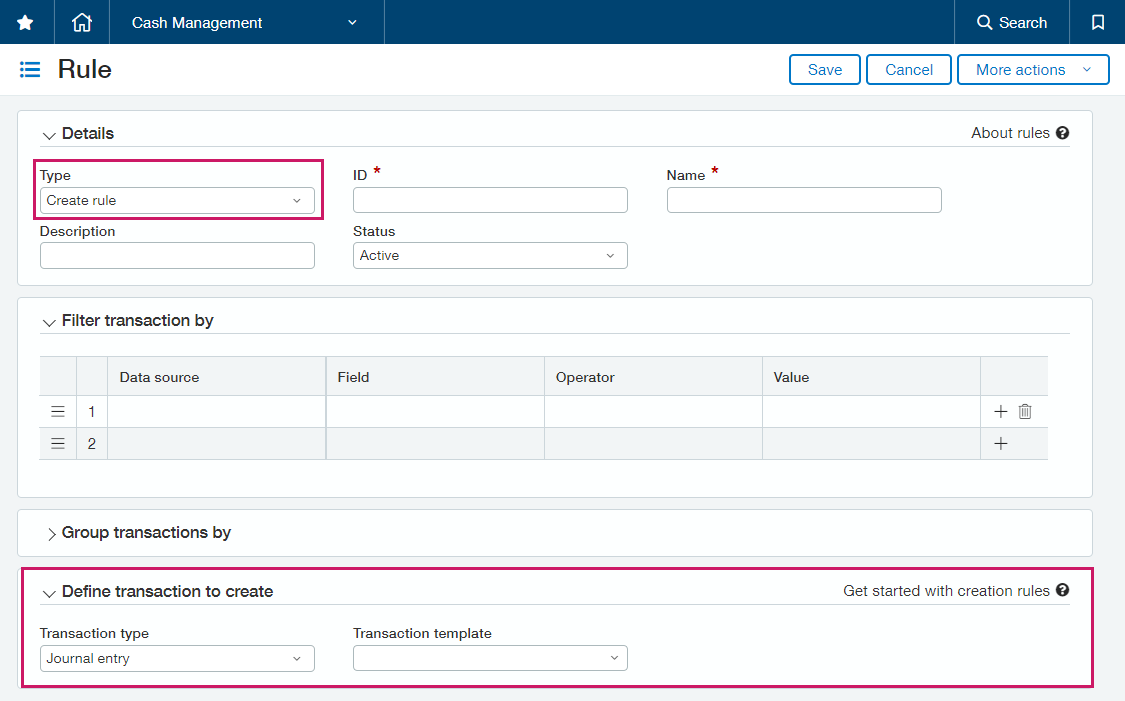Sage Intacct 2022 Release 1: The adventure continues
Coming to a screen near you this February 18th!
Our Highlights
Grab your popcorn, turn your mobiles to silent and get ready for Sage Intacct’s first release of the year, 2022 R1!
In a cloud, far, far away sits a solution so powerful, so intuitive and incredibly empowering it was hard to believe it could get any more formidable. Through partner and customer feedback and suggestions the master-builders at Sage have improved Sage Intacct to be an even more astounding financial management solution.
Automatically coming to your screens from February 18th, 2022, Sage Intacct will be packed with new features and updates that deliver more progress and improvements across the three product pillars as well as some exciting future updates that are now in the early adopter stage.
The latest release of Sage Intacct will provide more insight into your data and give you back more time to focus on other important tasks – like saving the world!
You may have seen the announcement on your Sage Intacct homepage, these are our highlights: