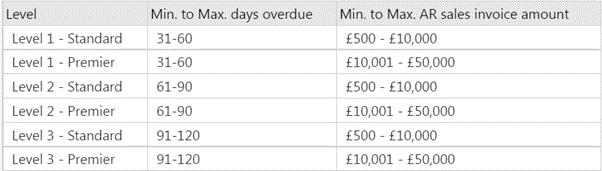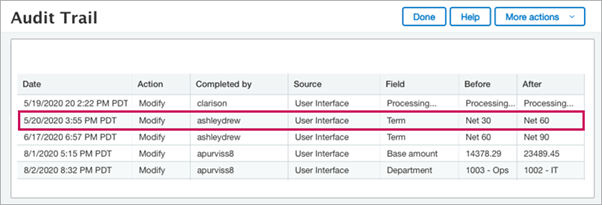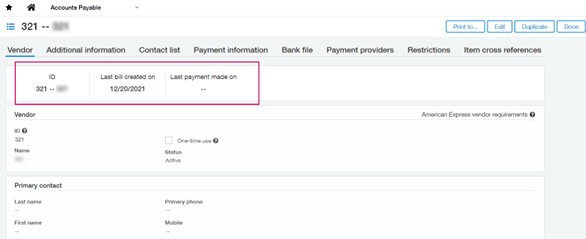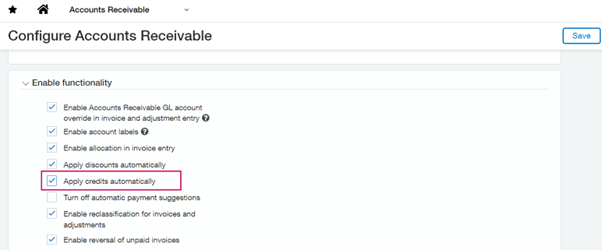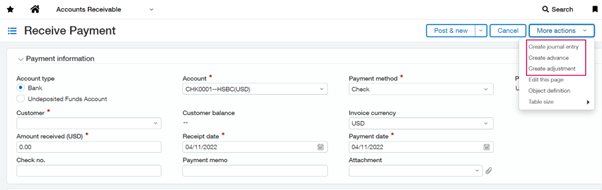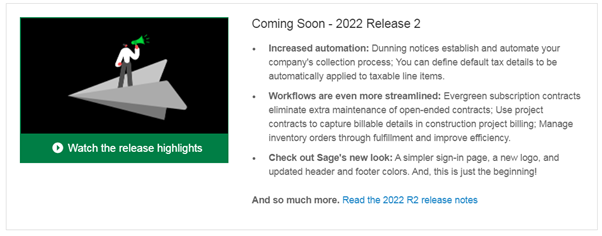1. Manage your Accounts Receivable collections directly from Intacct with NEW Dunning notices.
These communications can progress from gentle reminders to stronger prompting for payment as accounts become more overdue.
Once set up users can print or email notices to customers to inform them of overdue accounts, attaching the relevant invoices for reference.
Using dunning levels enables your business to define a range for days overdue and AR sales invoice amount due. This acts as a filter when you go to print or email dunning notices. You can assign different printed document templates for each level to tailor the language based on how overdue the customer is or how much they owe.
For example, your dunning levels may be:
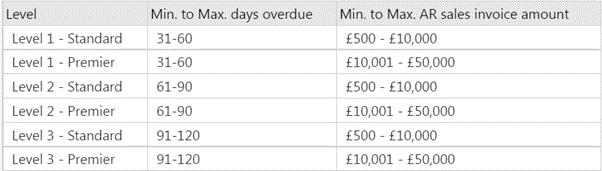
After you send dunning notices, you can see the following information for each customer:
- Number of dunning notices sent
- AR sales invoicesincluded in each dunning notice
- Sent date for each dunning notice
2. Use VAT tax defaults in Accounts Receivable and Accounts Payable.
Simplify tax calculation in your VAT transactions with default tax details. With this new feature, you can assign a default tax schedule for a customer, supplier, or any contact. When you create an AP or AR transaction with that customer or supplier, the tax details from the assigned tax schedule are used as the default for the line entry. This makes it easy to default one or more tax details to a line entry in a transaction.
After you’ve set a default tax schedule for a customer or supplier contact, the application fills in default tax details at the line level in the following transaction types:
· Accounts Payable: AP purchase invoices, Recurring AP purchase invoices, Payment adjustments, Manual payments
· Accounts Receivable: AR sales invoices, Recurring AR sales invoices, Payment adjustments, Manual deposits
To use default tax details, simply enter a taxable amount for a line item in a transaction. This assigns the default tax detail for the customer or supplier contact to that line. You can manually override these details for any line entry, or you can enter a different tax rate.
3. Streamline your reconciliation with creation rules
Now available for all users, you can add a new type of rule that creates journal entry transactions in Sage Intacct to match incoming bank transactions. This saves you time and eliminates manual data entry processes. For example, you might want to automatically create journal entries for bank fees and daily deposits.
Creation rules are set up on the Rule page and analyse bank transaction data to create a matching journal entry within Sage Intacct for reconciliation. Currently, you can only use creation rules to create journal entries but look forward to more functionality in the future!
4. Streamline recurring bills with Evergreen subscription contracts
One for the contract’s users! This release enables users to streamline recurring bills with evergreen contracts, eliminating the extra maintenance by automating open-ended contracts. What’s more, you can now easily bill auto-renewing subscriptions and report and forecast on the billing and revenue data.
5. Run an enhanced Audit History report
The audit trail now includes before and after columns to show what changed on a record, giving you greater visibility and control. For example, if the field Term was previously Net 30, and then was changed to Net 60, you would see this represented in the audit trail:
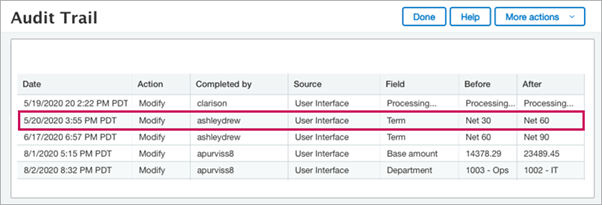
6. Find key supplier information easily with the summary header for suppliers
Use the new summary header to find key supplier information at the top of the supplier record. This information includes the last dates in which an AP purchase invoice or payment was created for the supplier in Intacct. This is especially helpful when you want to see which suppliers have not had any transaction activity for a while.
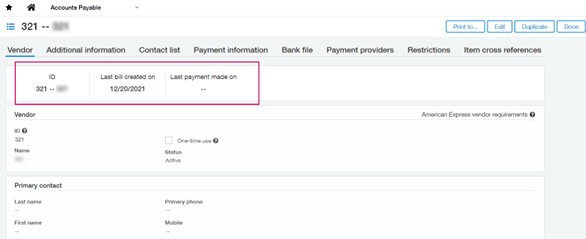
You can add the fields Last bill created on and Last payment sent on to a custom view to filter and sort on these values.
7. Save time when you receive payments
Save time when you receive payments in Accounts Receivable by automatically applying available credits. A new option to the Accounts Receivable configuration enables you to automate applying available credits when you receive a payment. When selected, available credits are applied with the waterfall method.
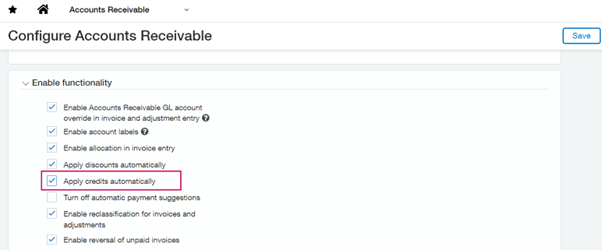
Additionally, you can now create journal entries, adjustments, and advances directly from the Receive Payments page using new shortcuts.
- Create journal entry
- Create advance
- Create adjustment
These shortcuts are especially helpful when you receive a payment but do not already have the journal entry, advance, or adjustment that you need saved in Intacct.
Select More actions to access the shortcuts and create the record you need without leaving your spot.
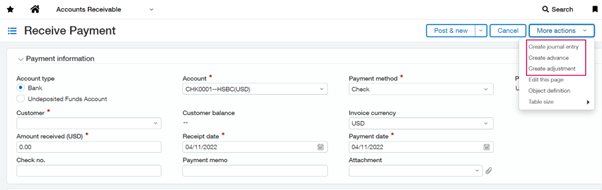
8. Capture tax information for custom reports
New enhancements in the tax record tracking give you greater insight into tax information for your custom reports. These improvements give you direct access to all VAT enabled transaction details in the following applications:
- General Ledger
- Accounts Payable
- Accounts Receivable
- Purchasing
- Order Entry
- Cash Management
- Employee Expense
In addition, you now have access to a new reporting object for your custom reports. The Tax Record Box object captures the ‘box number’ (or boxes) that the transaction has been included in on the VAT submission form. You can create custom reports using the Tax Record Box object as the primary data source. This allows you to group transactions by ‘box number’ and gives you the flexibility to view details of the transactions included in the ‘Box’ calculations.